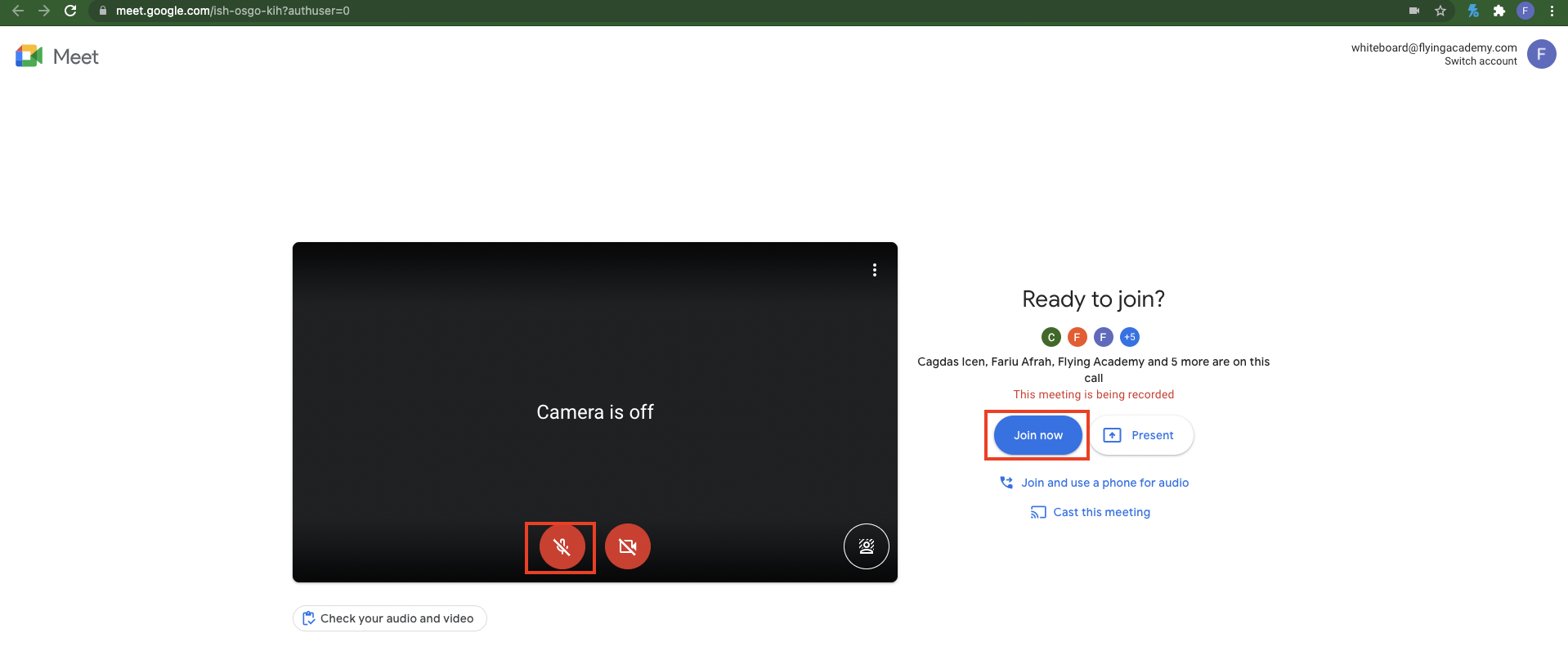| ( ! ) Warning: Attempt to read property "roles" on bool in /var/www/lms/wp-content/themes/flyingacademy-lms/Utils.php on line 34 | ||||
|---|---|---|---|---|
| Call Stack | ||||
| # | Time | Memory | Function | Location |
| 1 | 0.0001 | 363416 | {main}( ) | .../index.php:0 |
| 2 | 0.0001 | 363792 | require( '/var/www/lms/wp-blog-header.php ) | .../index.php:17 |
| 3 | 0.5350 | 34359760 | require_once( '/var/www/lms/wp-includes/template-loader.php ) | .../wp-blog-header.php:19 |
| 4 | 0.6275 | 36613448 | include( '/var/www/lms/wp-content/themes/flyingacademy-lms/tutor/single-lesson.php ) | .../template-loader.php:106 |
| 5 | 1.1925 | 55376488 | tutor_lesson_content( $echo = ??? ) | .../single-lesson.php:29 |
| 6 | 1.1925 | 55393000 | tutor_load_template( $template = 'single.lesson.content', $variables = ???, $tutor_pro = ??? ) | .../tutor-template-functions.php:1186 |
| 7 | 1.1926 | 55393720 | include( '/var/www/lms/wp-content/themes/flyingacademy-lms/tutor/single/lesson/content.php ) | .../tutor-template-functions.php:115 |
| 8 | 1.1926 | 55394096 | get_user_roles( $user_id = 0 ) | .../content.php:28 |
How to join online classes
Dear student,
please follow the following instructions to get to your today’s class:
1. Open your LMS account and select “portal, training syllabus/progress test”
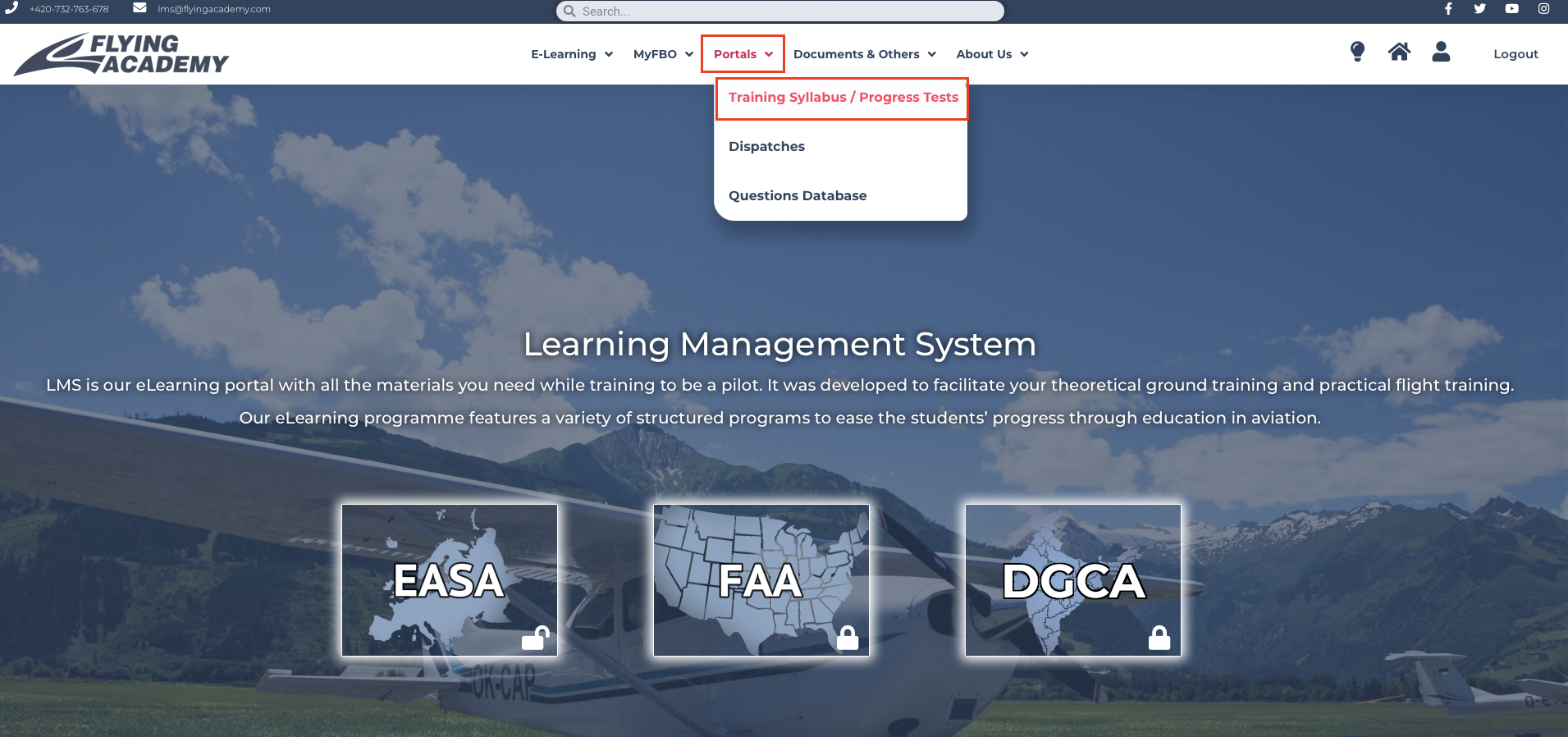
2. Select your “Training Card” for example EASA PPL and click on your ID number
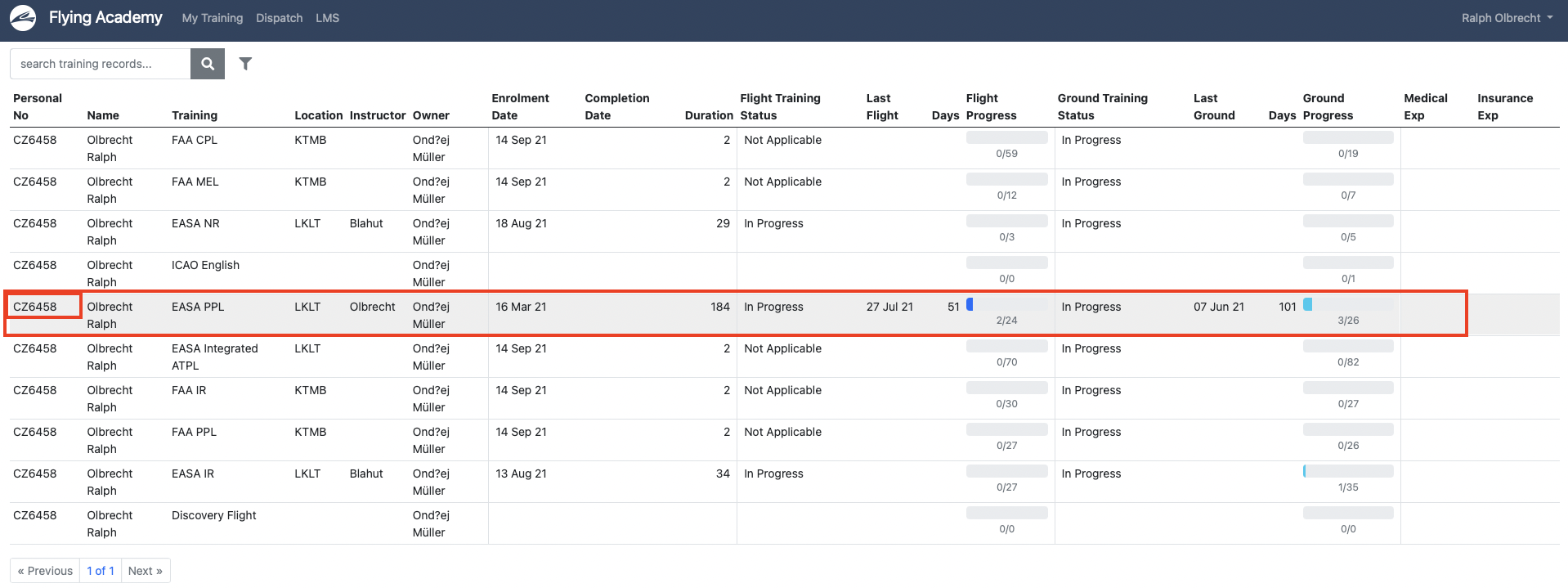
3. Select Calendar and choose the appropriate line/date of your class and select “more info” on the right side
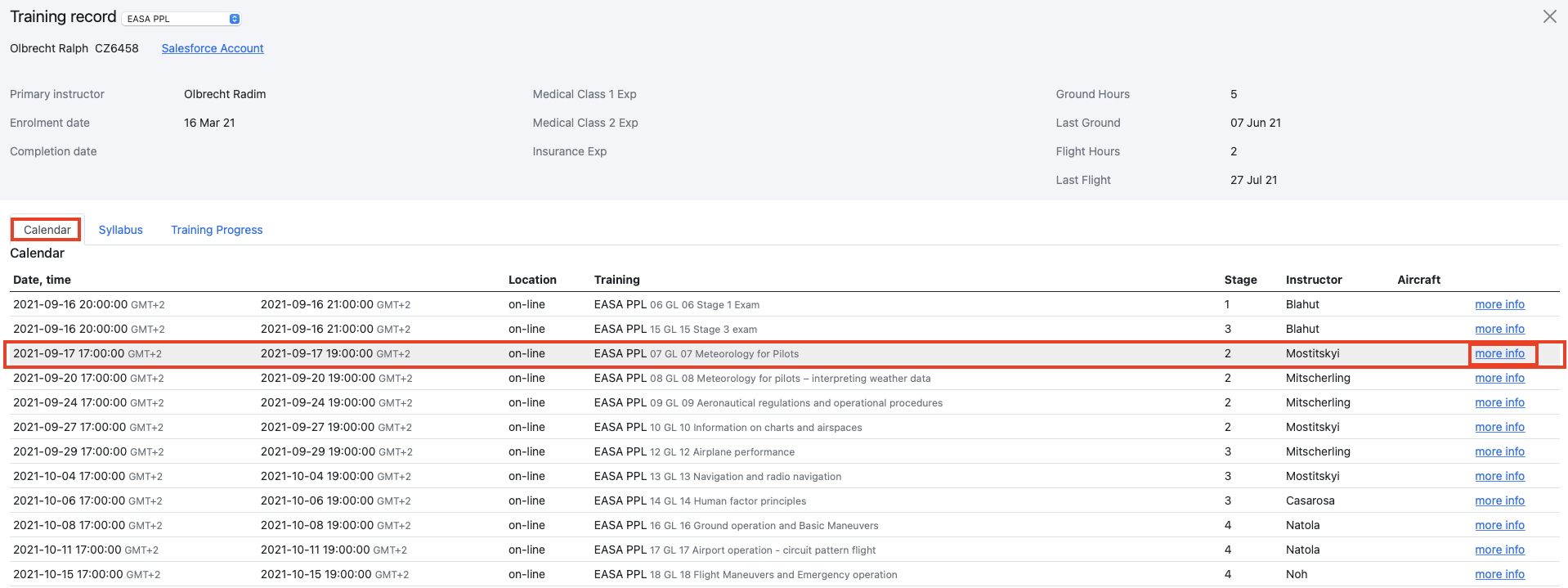
4. In the window you can find all information regarding to Online Class.
- Subject of your online class
- Start and end time of the class
- Link into your Online Class ( Find your “Meet Link” to follow your online classroom )
- Worksheet link ( worksheet is working just during the class )
- Homework link ( Homework working after you class , but just one week only )
- Reading materials ( read and be prepared for your class )
- Video ( Recorded video of the older class )
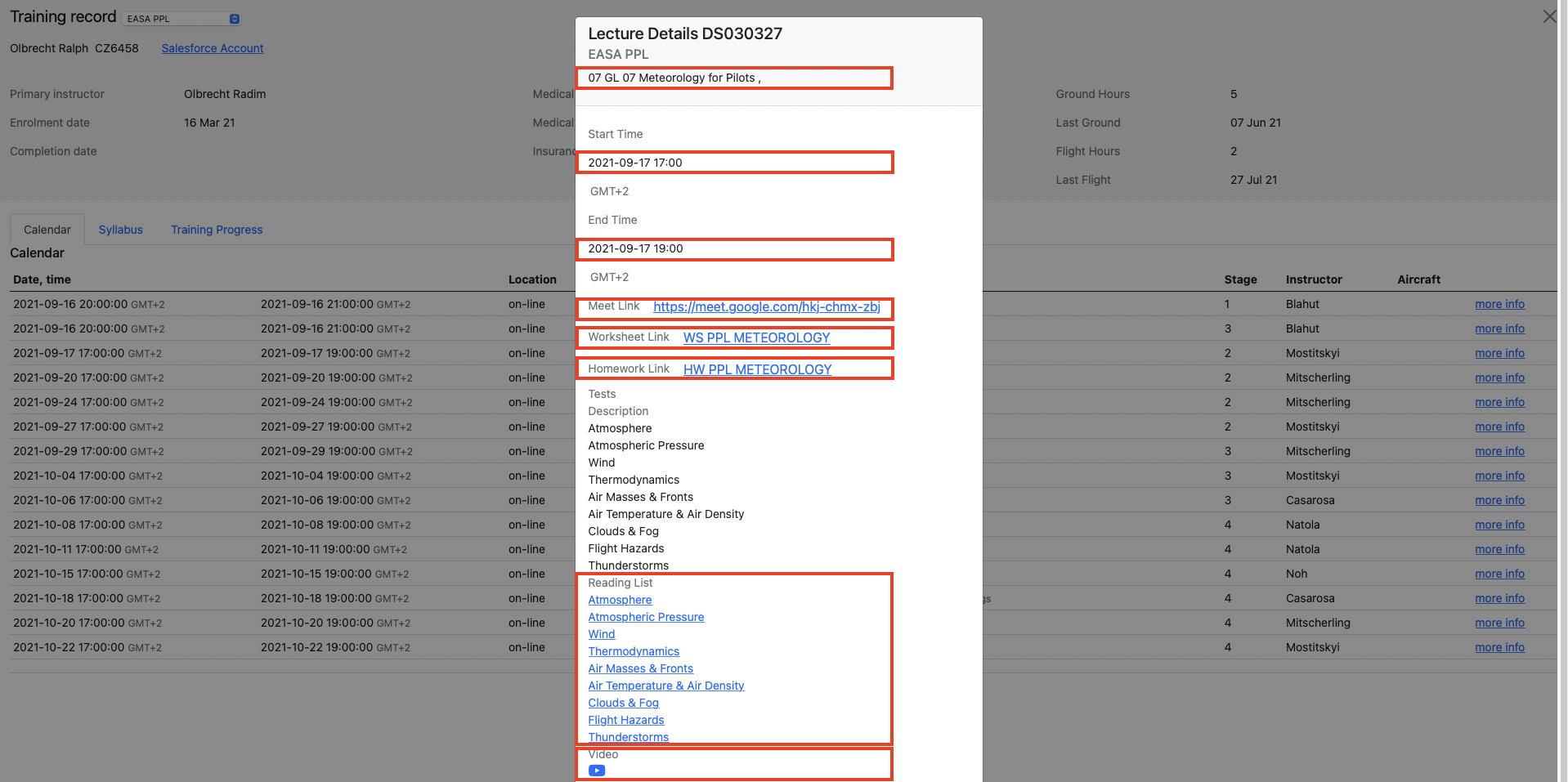
5. On the Online Class meet page please switch off your mic and ,,JOIN MEET ,,