Salesforce Dispatches
In a new tab of your browser, go to MyFBO – Schedule – Tomorrow and create the same schedule in SalesForce.
How to create dispatches in SalesForce?
Login to SalesForce and make sure you are under the App of Dispatch or Customer Support! From both of them you gonna be able to create a Dispatch.
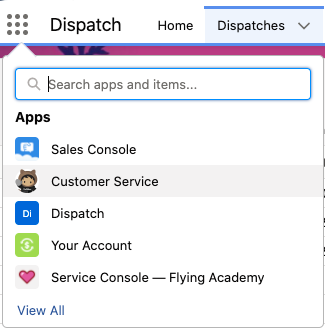
Click on the tab Dispatch and on the right lower corner click on New.
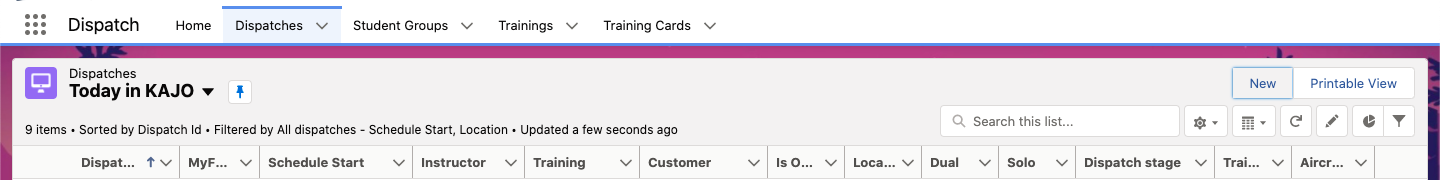
Select the record type:
- Standard if you are creating a dispatch for a 1 to 1 ground or a flight
- Exam if you are creating a dispatch for ICAO, IFR English, RT exam and etc.
- Group Ground School if there are 2 and more customers
- Online Testing
and click Next.
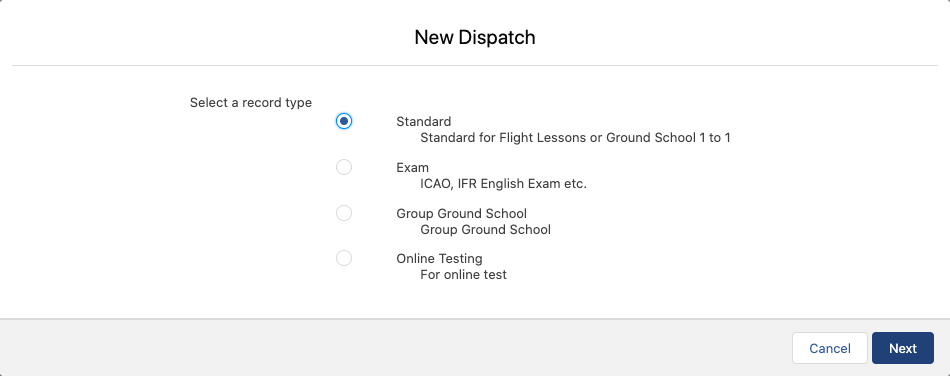
Now you gonna fill out each column with the same details as per MyFBO. Always make sure you select the correct Date, Time, Location, if it’s Online or Consultation check the box, Note (if needed), Customer, Instructor (for duals only), Aircraft (for flights only), Training, Training Lesson only in case of Online Ground, and Dispatch stage.
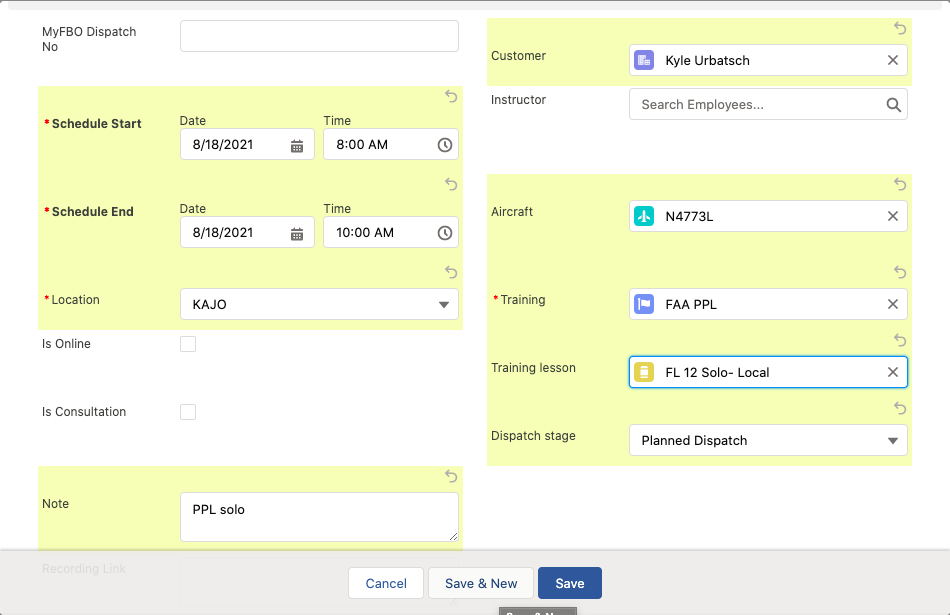
When everything is fill out and you need to create more dispatches, click on Save & New.