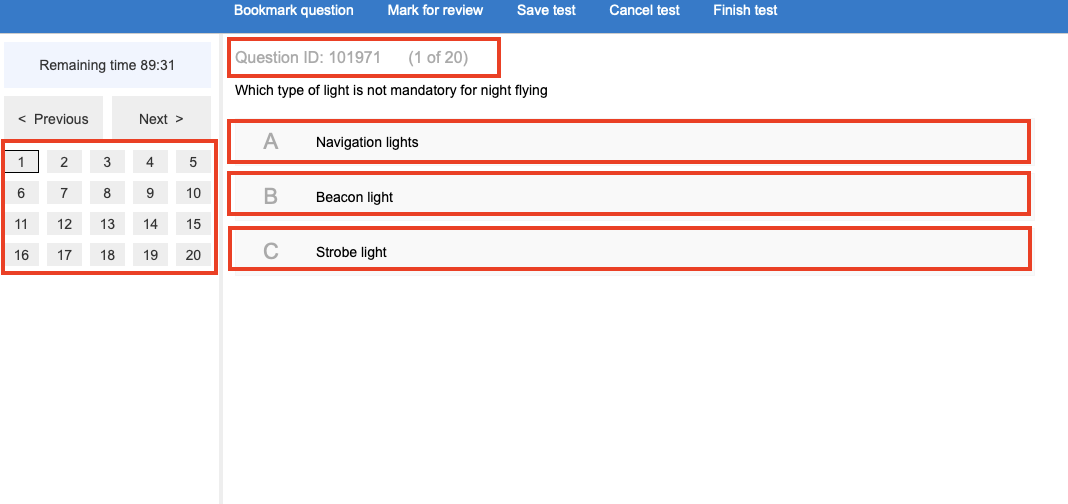How to Night Rating Written Test Online
Dear student,
I would like to invite you to take the Night Rating Written Test Online
1. Open your LMS account and select “portal, training syllabus/progress test”
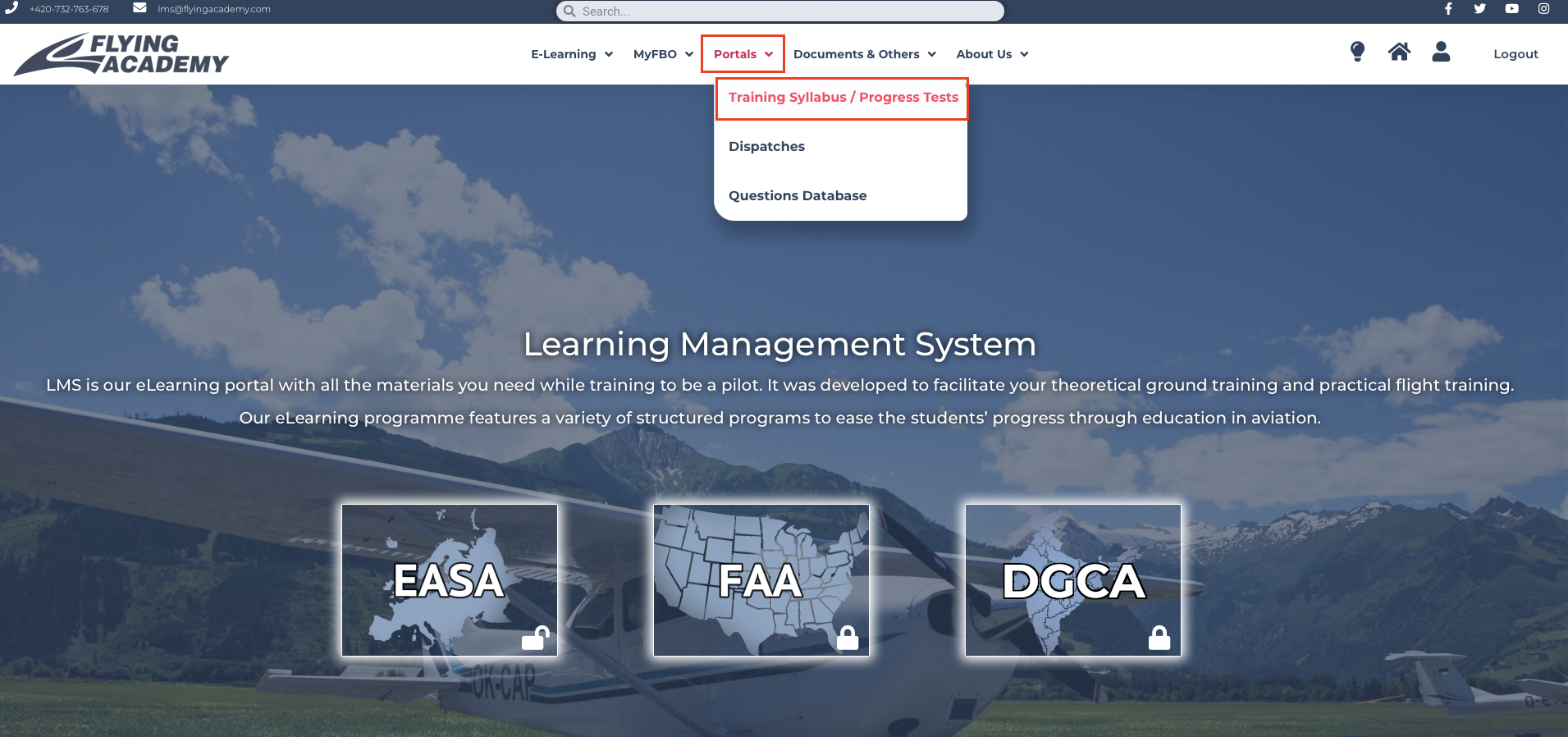
2. Select button ,,SYLLABUS,, now you are in your Syllabus page with all information, click on Ground Training, here you can find your Ground Lesson and Night Rating Written Test Online
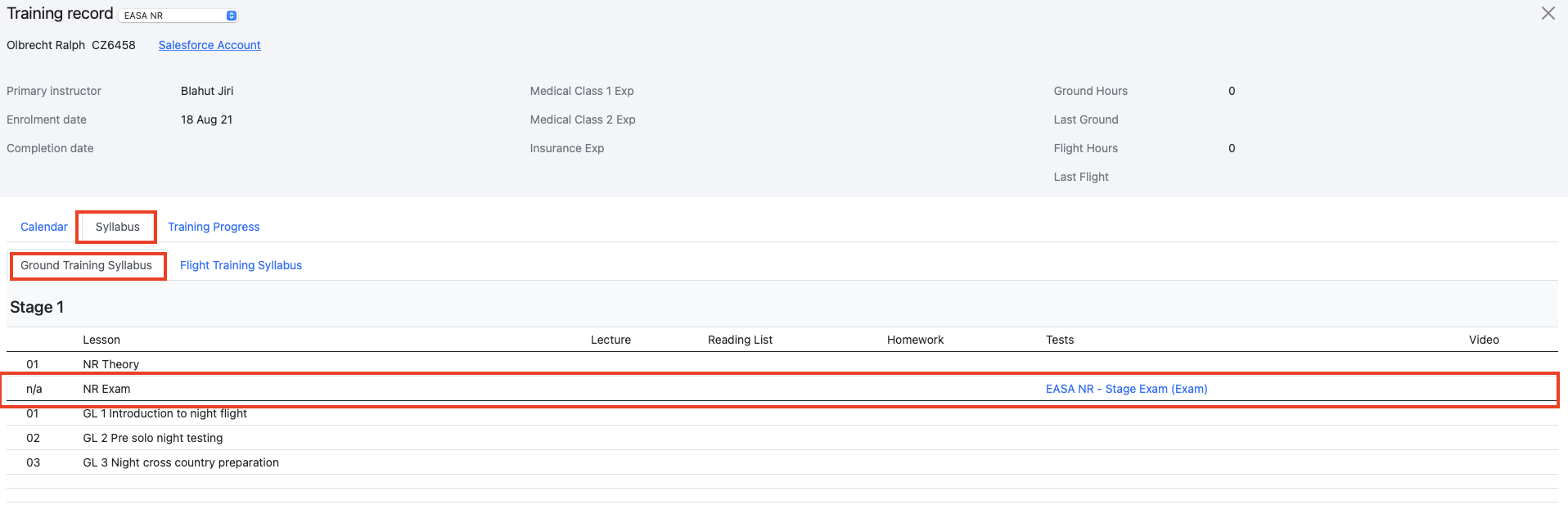
3. Click in the right side on Night Rating Stage Exam
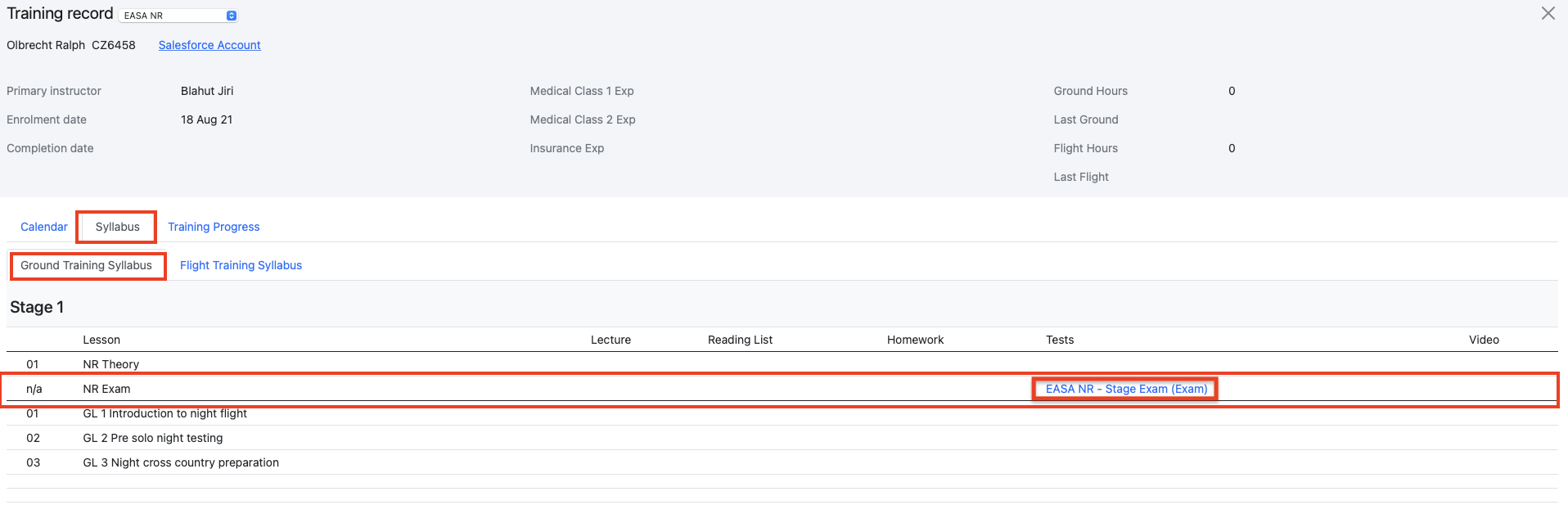
4. Now you can see in the window Test Name, Duration of the test and Number of Questions. Please select button ,,START TEST,,
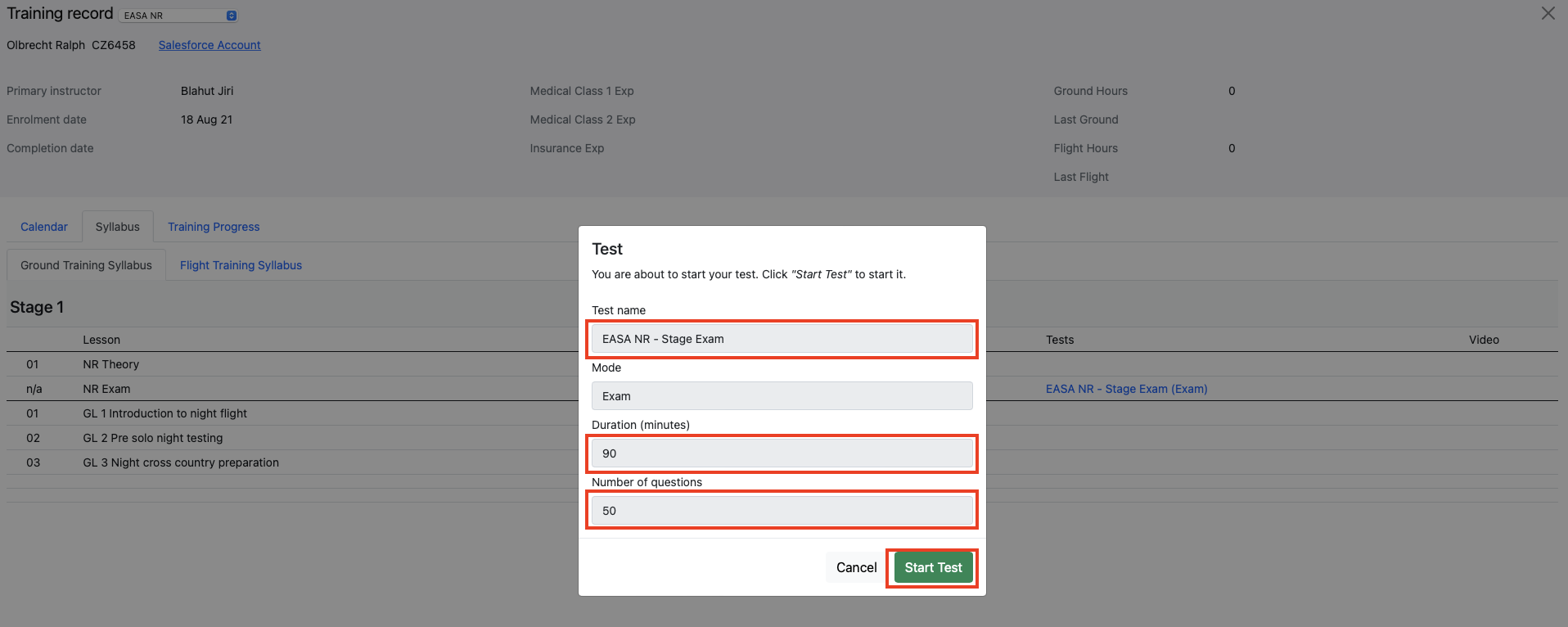
5. Now start your Night Rating Written Test Online On the page you can see Questions in the left side panel, Question and ID of the Question and Answers.
- For the passing test is required minimum 80% of the correct answers